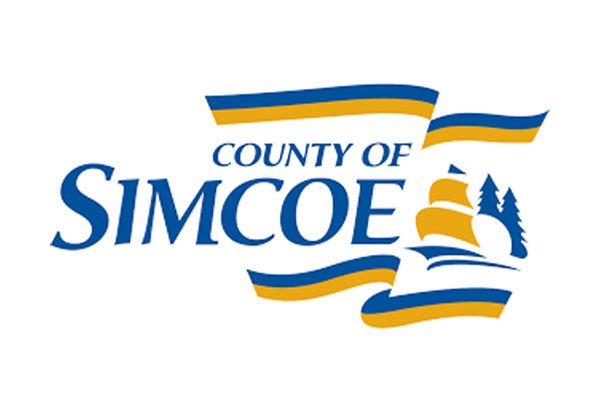Empowering Independence.
Ensuring Care.
Community in-home care
& caregiver support services
Helping Hands exists to serve clients in our community by bringing support, maintenance and enhancing their quality of life so they can live independently. We service the Orillia and surrounding area. Our in-home care and caregiver support are at the heart of Helping Hands.
We provide services that help keep seniors and adults with physical disabilities healthy and independent at home.
Enjoy a nutritiously balanced meal delivered right to your doorstep.
Affordable transportation services that meet mobility needs and foster independence.
Services include non-medical personal care, medical reminders, meal preparation, and more.
Safe and supporting environment for recovery and transitioning into more permanent living.
Phone calls are a great way to stay connected, feel safe and supported.
Use your address to browse service categories and see what services are available near you.
Find out what drives Helping Hands
Like most success stories, Helping Hands had small beginnings. In 1972 at Betty Forward’s kitchen table on Hughes Rd, Orillia, Betty and her eight sons saw a need and began to provide lawn care, snow removal and transportation to seniors in the Orillia area. A few years later, they had a small staff based out of the home of the company’s first executive director, providing personal support services similar to today.
Latest News
Connecting you to help
Collaborating across communities
Helping Hands maintains a unique service model by providing a wide range of home care and community support services for seniors and adults with physical disabilities. Our services are subsidized by government funding, allowing us to provide a wide range of support. With the incredible dedication and generosity of our many volunteers, we can continue to help maintain independence during the journey of aging.
Meet our community partners
Client Testimonials
We could not manage without Helping Hands. Thank you so much.
The Family of MH
Thank you everyone at Helping Hands for all you do for older folks.
ML
Thank you so much for making this community a better place to live!
Tom D
We value your feedback
Your experience matters to us. Please share your feedback to help us better serve you.
→ Offer feedback on your service experience or make a complaint.
→ Acknowledge an employee for their excellent service!
→ Have any questions about our service standard?
→ View our Client Charter.